HOW TO- Post up pictures
-
The first thing to do is to create a photobucket account..
click on one of the four icons shown -
MY COMPUTER
WEB URL
MOBILE PHONE
EMAILNormally you will be clicking on MY COMPUTER
And then click CHOOSE FILES
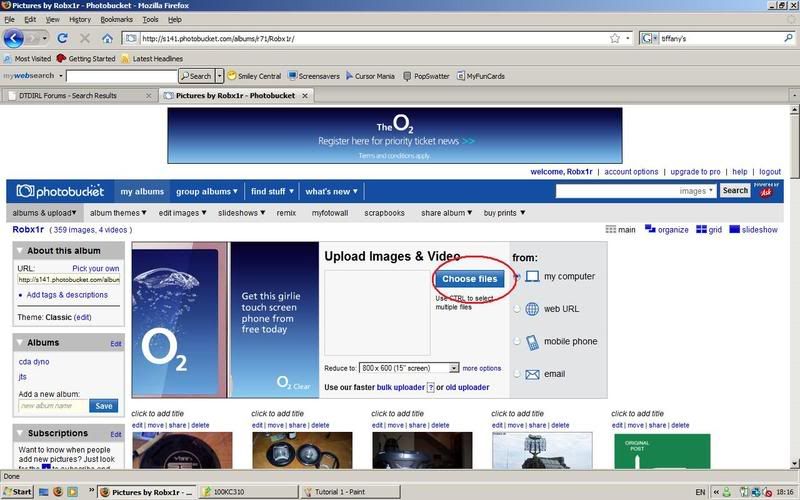
A small box will then open, In the box search for your pictures folder and then click OPEN, Find your picture click on it then click OPEN and the pic will automatically load in your Photobucket album.
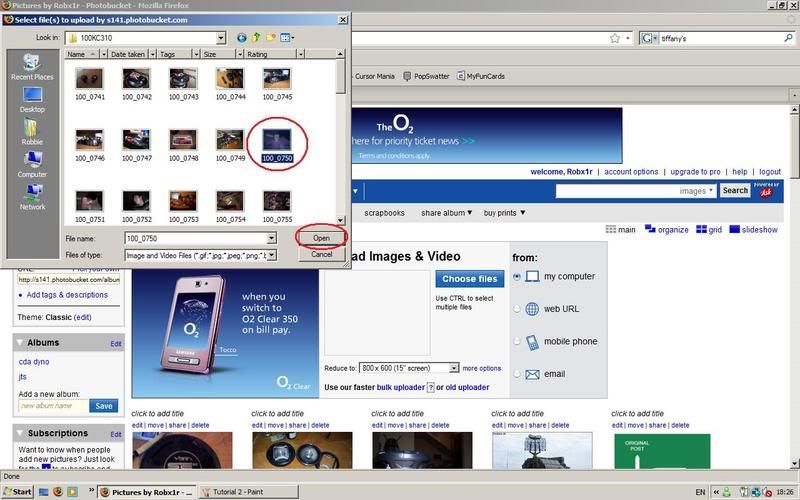
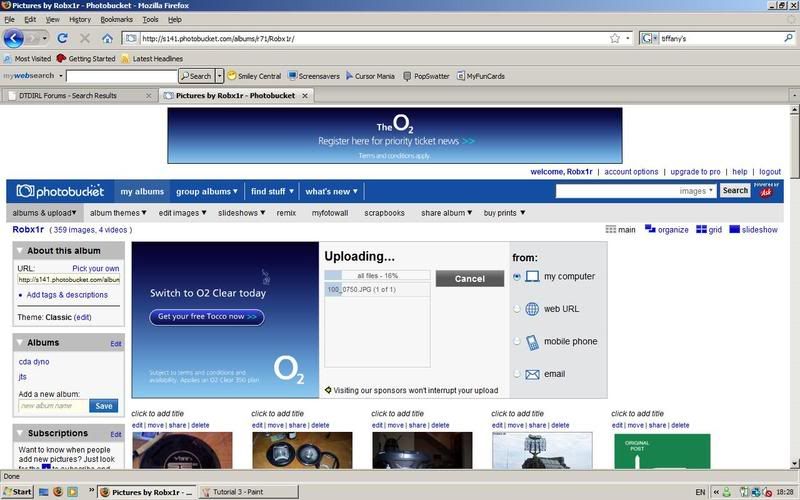
In MY ALBUM Place your cursor over the picture you require and four links will appear underneath, Right click on the forth link IMG CODE and the link will turn blue.
Left click the link and click on COPY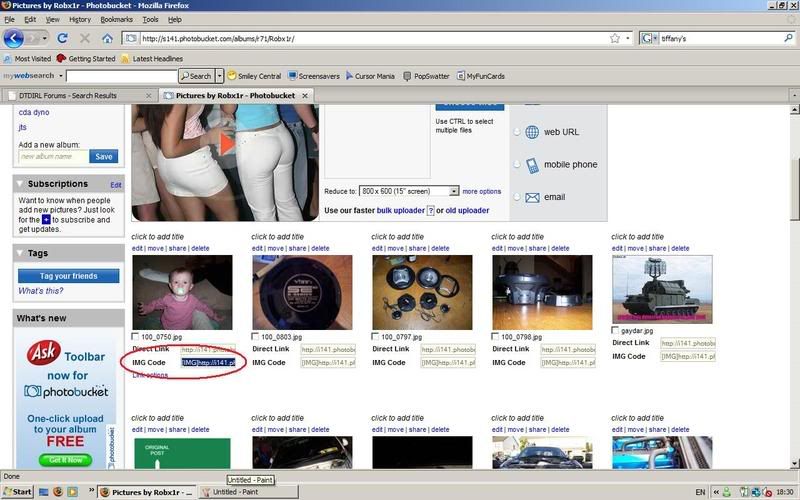
Back on the forum and on your thread..
When you want to insert a picture just left click and click on PASTE and the link will appear.
Remember to leave a line between each link creating a space between each picture making it easier to see..To check if the picture is correct just click on PREVIEW at the bottom of your reply and the post will appear at the top ready for submission…